Steps to register for 80G:
- Login to SIP application
- Go to My Donations and click on >>Add PAN and Address>>Add now>>Enter basic details>>Submit.
- It’s a one time registration process.
- Once these details are submitted it takes 31 days for the approval post which the donor can download 80G
Steps to download 80G:
Post 31 days of the registration donor can start downloading the 80G.
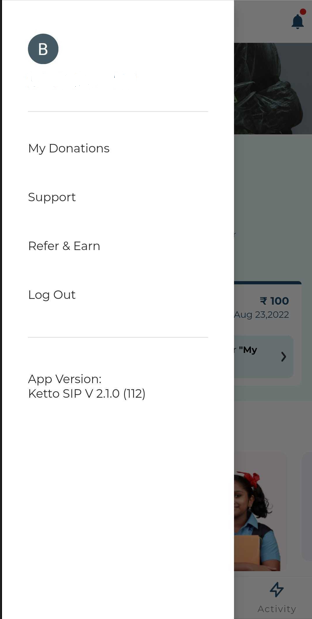
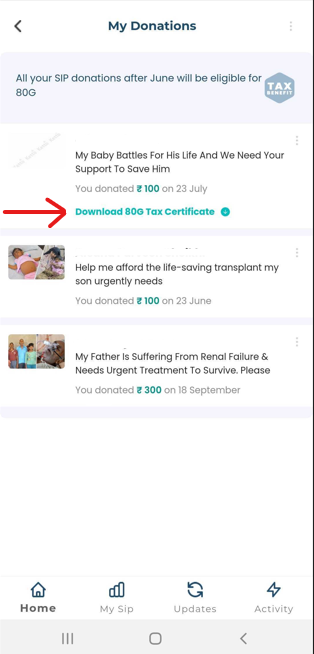
- Login to SIP application
- Go to My Donations and then click on>>Download 80G Tax Certificate.